Home
/
Prime Big Deal Days!
/
Autel AutoLink AL519 OBD2 Scanner Enhanced OBD ll Scan Tool with Mode 6 Engine Diagnostic Code Reader
Autel AutoLink AL519 OBD2 Scanner Enhanced OBD ll Scan Tool with Mode 6 Engine Diagnostic Code Reader
Quantity
Detail
Customer Reviews
Autel AutoLink AL519
Autel AutoLink AL519 OBDII / CAN Scanner is an enhanced car engine scanner that supports all 10 modes of OBDII test for a complete diagnosis and turn off Chck Engines Light(MIL). Featuring the unique patented One-Click I/M Readiness Key, the AutoLink AL519 scan tool quickly checks whether your vehicle meets the State Emission Monitor Status and assists you to pass the Smog Check. In addition, the thousands of troubleshooter code (DTCs) tips help technicians to save diagnosis and repair time.

Autel AutoLink AL519 Features:
- Works on most 1996 and newer vehicles (OBDII & CAN) – domestic and import
- Features the unique patented One-Click Readiness Key for quick State Emissions readiness check and drive cycle verification
- Retrieves generic (P0, P2, P3 and U0), manufacturer specific (P1, P3 and U1) codes and pending codes
- Easily determines the cause of the Check Engine Light(MIL)
- Turns off Check Engine Light (MIL), clears codes and resets monitors
- Displays DTC definition on the TFT color screen
- Views freeze frame data
- Displays monitor and I/M readiness status (emissions)
- Reads live PCM datastream
- Displays live O2 sensor test data
- Graphs data (1996 and newer vehicles)
- Reads, stores and playbacks live sensor data
- Enhanced OBDII Mode 6
- Troubleshooter code tips guide technicians to the root cause of a trouble code faster, saving diagnosis and repair time
- Retrieves vehicle information (VIN, CIN and CVN)
- Multilingual menu and DTC definitions
- Bright color coded LEDs and built-in speaker provide both visual and audible tone for readiness verification
- Internet updateable and Prints data via PC
Autel AL519 Enhanced OBD II Scan Tool:


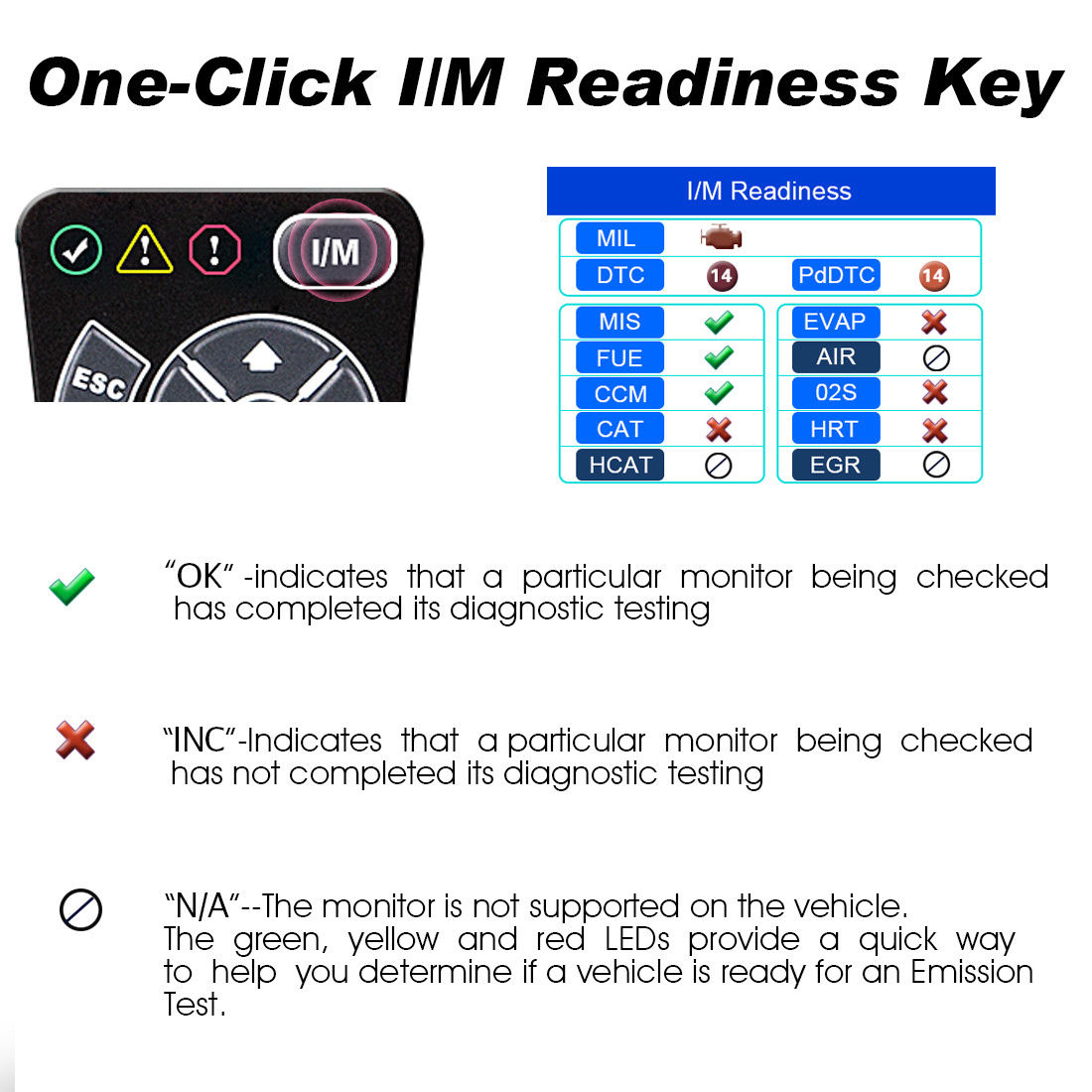


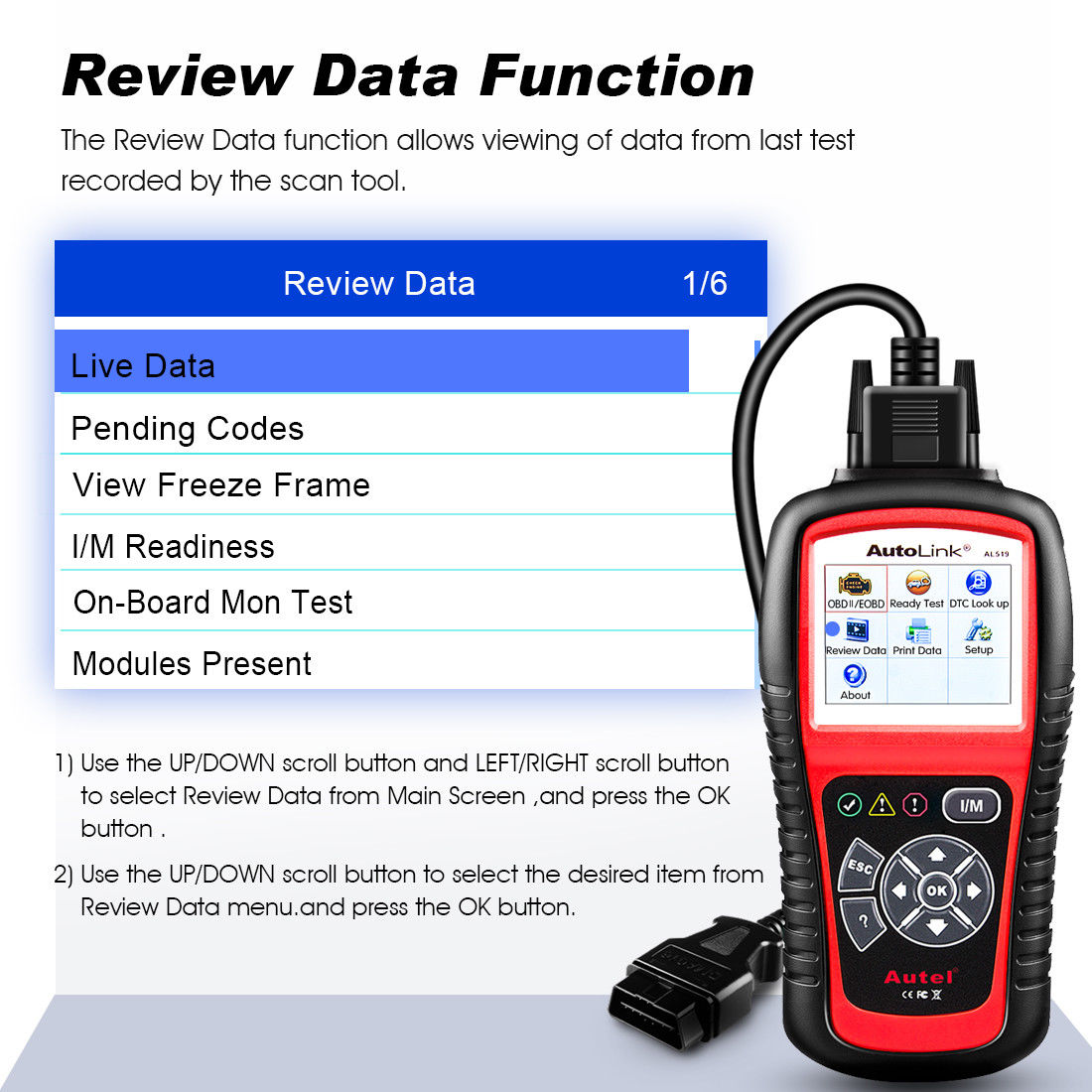


Autel AL519: How to Change Language?
- Step 1: Install the software on your desktop and open it;
- Step 2: Open the software and plug the AL519 USB connector into the computer, then open AL519 “Setup” →”Language”
- Step 3: Select the machine model on the left and then select the file package you want, first update the “Udate Program”, next update the “Update DTC”, the same steps, please refer to bellow image:
- Step 4: After the above steps are completed, pull out AL519 and plug it in the computer again. Then repeat the second and the third steps. Finally, it is done. If there are any questions, please feel free to contact us.
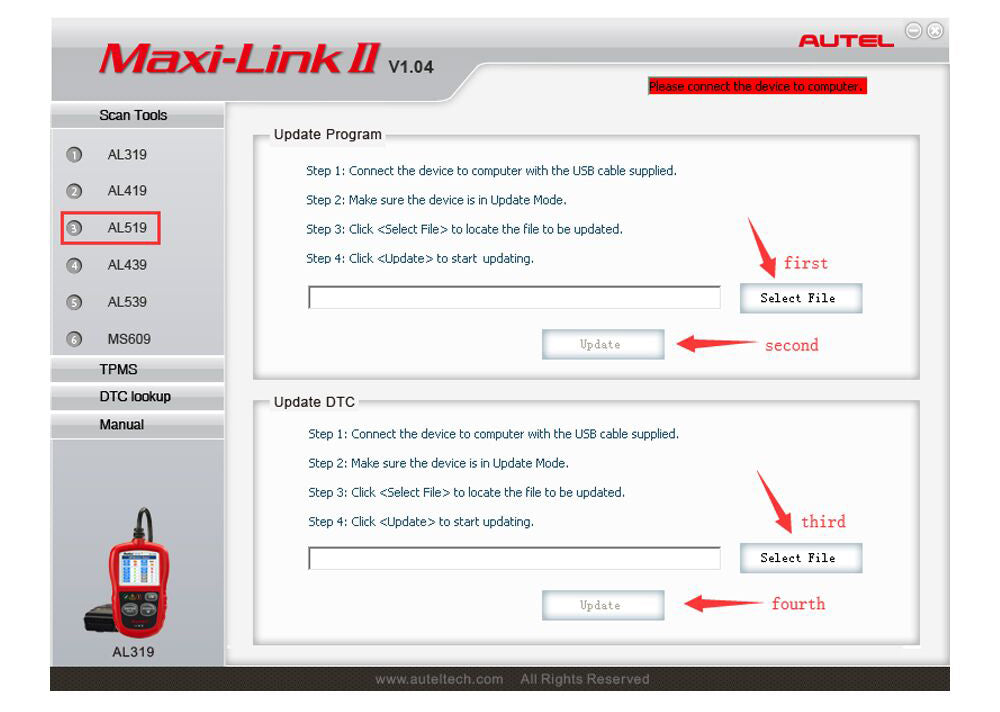
Autel AutoLink AL519 Specifications:
| Display: | TFT color display (320 x 240 dpi) |
| Operating Temp: | 0 to 60°C (32 to 140 F°) |
| Storage Temp: | -20°C to 70°C (-4°F to 158°F) |
| Dimensions (LxWxH): | 175 mm x 96.6 mm x 37 mm(6.91” x 3.80” x 1.46”) |
| Weight: | 0.3kg (0.8lb, without wire) or 0.68kg (1.82lb, with wire) |
[comparisons]
Autel AutoLink AL519 Comparison Chart

[accessories]
Autel AutoLink AL519 Package List:

[downloads]
Name | Download |
Autel AutoLink AL519 User Manual V2.00.pdf | |
Autel AutoLink AL519_EN_FR_ES_V4.34_V7.18.zip | |
Autel AutoLink AL519_EN_SE_Update_Pack(V1.00_V1.01).zip |











